# Recipe IDE
Flows can be edited visually with the Recipe IDE.
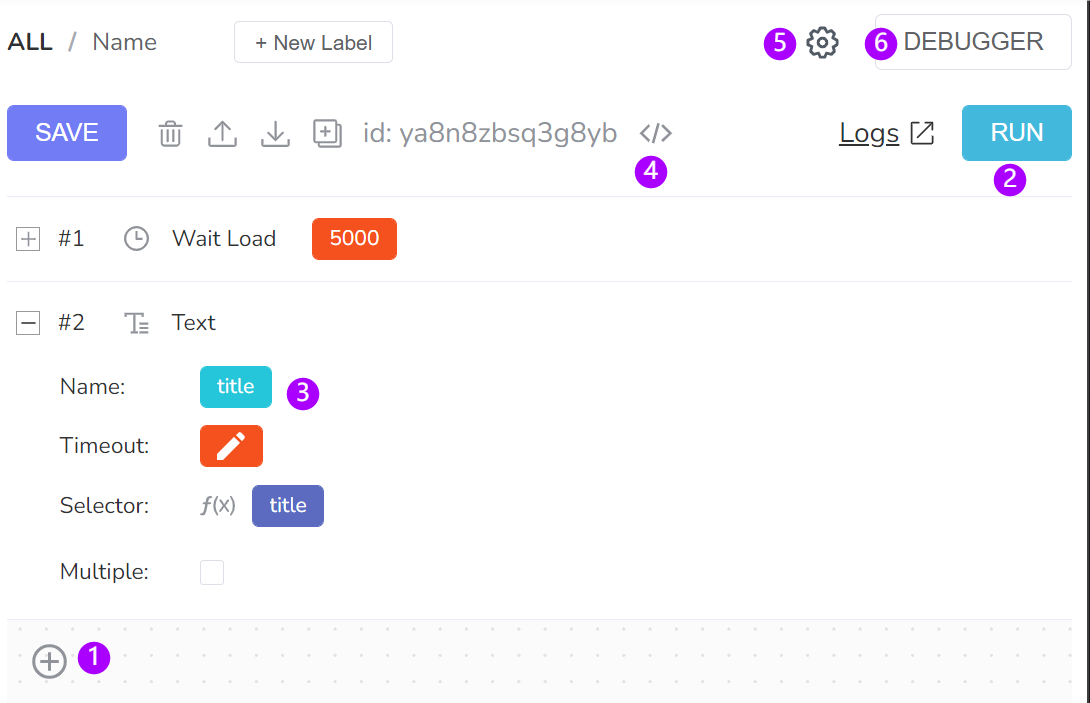
# How to edit
# Add Flow
- ❶ Click at the bottom of the editor to add flow
- View field descriptions for Flows
# Edit Flow
- ❸ Fields can be clicked to edit
# Change Flow order
- Move the mouse to the beginning of the Flow row and you can drag to change the order
# Run
❷ Click
RUNto executerecipe,RUN->RUNto start.- Click to see screenshots and results from each Flow
- You can view the json at the end of the run in the
Resulttab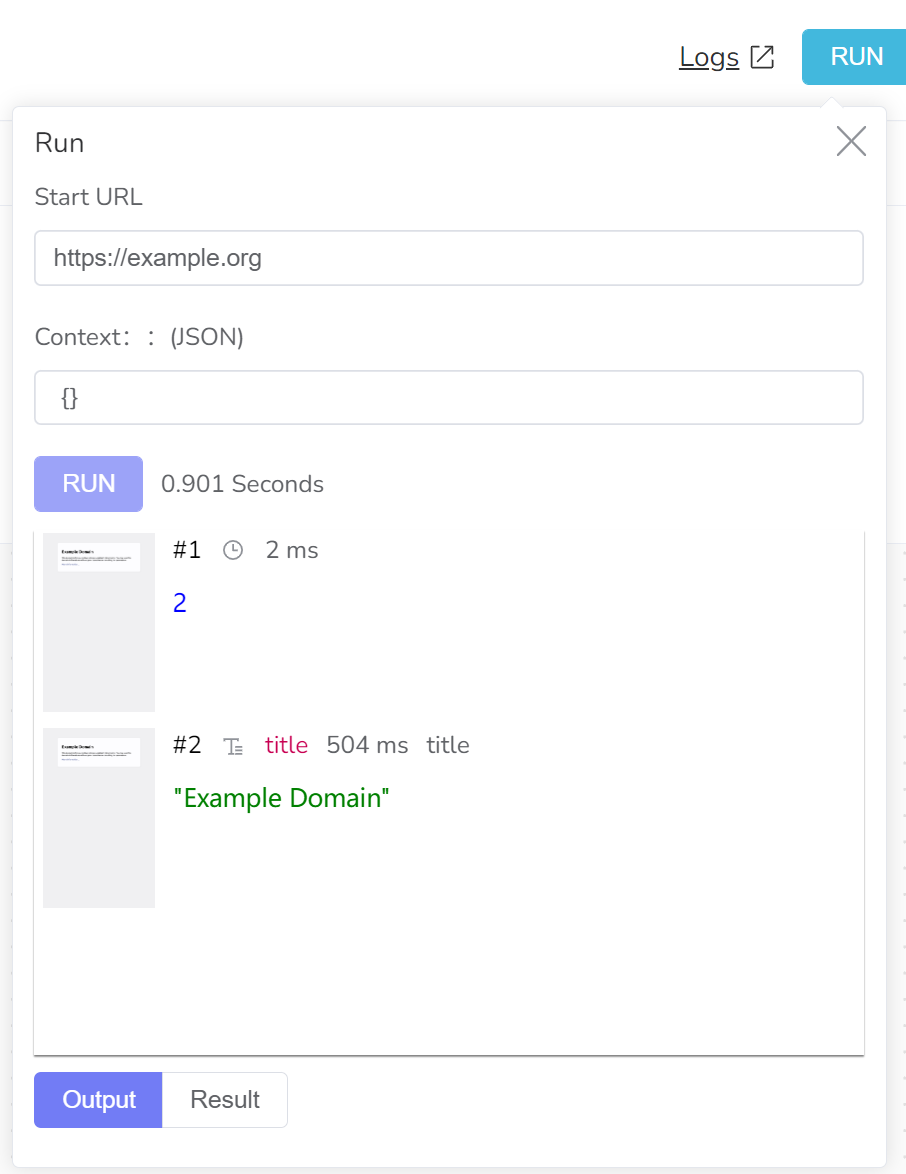
❹ Generate code for API calls
❺ Modify running parameters, such as server region or whether to load images
# Debug
- ❻ Start Debugging see Debugger
# Export And Import
- Export
Recpieas json file - Import json file to current
Recipe